LinkedIn Integration with Dynamics 365
LinkedIn sales navigator and Dynamics 365 can be integrated together to enhance the sales capabilities of organizations making use of the rich tools and functionalities. The sales navigator functionality enables employees to accelerate sales by efficient management of all the contacts with ease. LinkedIn sales navigator is a subscription service, unlike LinkedIn. The integration is made possible with LinkedIn sales navigator being integrated with Dynamics 365.
How to set up LinkedIn Integration for Dynamics 365
Step – 1: In Dynamics 365 Sales, go to Settings

Step – 2: In settings go to Business Management.
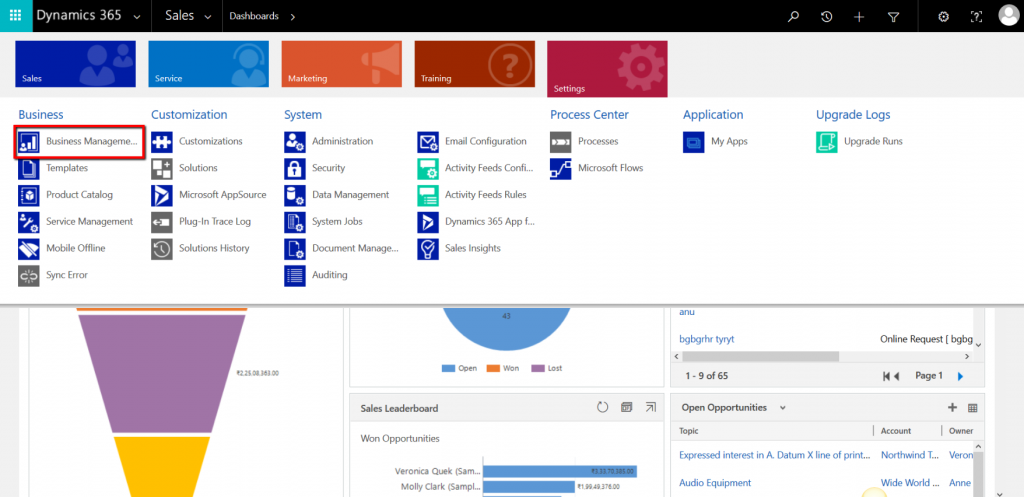
Step – 3: Select LinkedIn Sales Navigator.
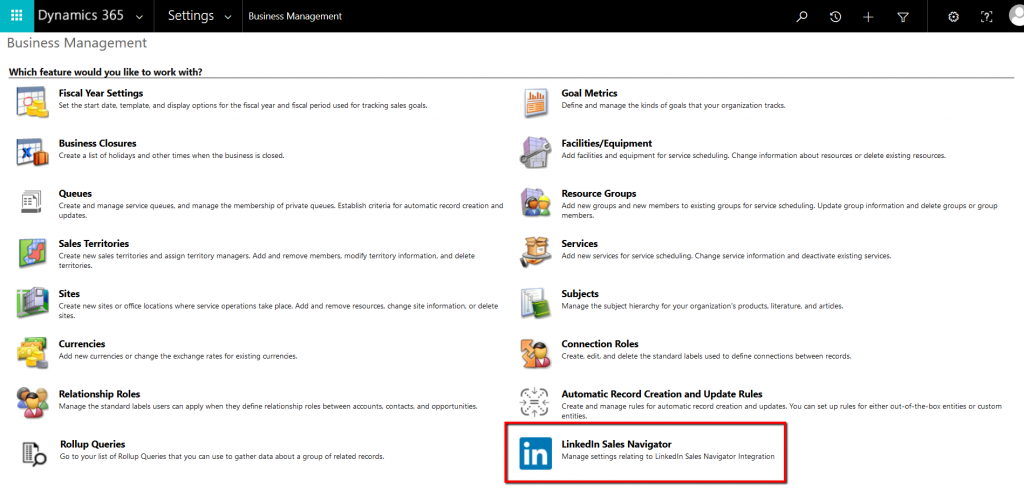
Step – 4: In the new Installation tab that opens, select Continue to install the required solutions. It takes a few minutes to complete the installation.
After installation enable the default Sales Navigator controls
- In Dynamics 365 Sales, go to Settings
- In settings go to Business Management.
- Select LinkedIn Sales Navigator.
- Select the Enable Sales Navigator integration control.
- Select Ok to enable integration.
Requirements for integrating Sales Navigator with Dynamics 365
- A Microsoft Relationship Sales subscription for Dynamics 365 and System Administrator security role in Dynamics 365.
OR
- Sign your team up for LinkedIn Sales Navigator Team or LinkedIn Sales Navigator Enterprise.
AND
- You will need to enable JavaScript in your browser.
- You will need to disable your pop-up blocker for the Dynamics 365 domain.
How does it work?
LinkedIn sales navigator integration with Dynamics 365 allows taking social selling to a very advanced level. The utility scope is immense, and several organizations can benefit from it to a large extent. LinkedIn sales navigator allows the leads to be created from the network a person or an organization has. The prospects can be thus identified from the networks and converted into leads which are stored into Dynamics 365 for further use.
People whom we want to connect and build a better relationship with can be found out and we can act accordingly. All the employees in an organization would have better insights about the person as they have access to relevant information about the lead due to the integration. Not only leads but also contacts can be added likewise. This paves way for more opportunities for companies to boost their sales.
There are several facilities in LinkedIn sales navigator which allows certain factors to be tagged to a person whom they have added as a lead. It means that LinkedIn sale navigator provides a facility called tag in which specific information which is relevant for sales and other activities are added. The tags will be displayed in the Dynamics 365 environment accordingly and the representatives using the data would understand the preferences of the person. It would help them to better understand the connection and take suitable actions.
There are provisions like view similar which helps users to sort out similar types of leads and accounts from the wide social network. A lead must be selected from our network in this case. This allows the users to find out more prospect customers who belong to the same category as the selected contact. The same can be done with companies and can be stored as accounts in Dynamics 365
The integrated sales navigator also learns on its own our search preferences and gives the users suggestions based on the previous searches that the users have made it recommends leads to the users which would be relevant and appropriate. Such a utility helps the organizations to simplify the tedious task of identifying prospect customers. These searches can again be customized with the customizable search tool from LinkedIn sales navigator. We can edit the search preferences by feeding details like preferred geography, industry, company sizes, etc. This is a sort of advanced lead search and it gives the users improved visibility into extended networks
Other features
TeamLink: This is a tool that enables the users to utilize the power of their entire team’s network to gain the best access to a lead. This tool helps the users to tap into their team’s connections. This helps the users or organizations to form better relationships and find new opportunities using team members as links.
PointDrive: This is another sales tool that allows the users to share and personalize several contents with their teams and prospects according to their requirement. This allows the salespeople to provide prospects with more information which engages them with a personalized experience. Using Point Drive contents like attractive presentations, testimonial videos, data sheets etc can be prepared and shared.
Inmail: This feature in Sales Navigator allows the user to contact anyone on LinkedIn without an introduction or contact information. Inmails are basically private messages that are used in LinkedIn Sales Navigator. Such Inmails can be sent from a member’s profile page, or from search results. This allows the users to target the appropriate audience for their sales and marketing activities.
The right sales navigator plan has to be selected by organizations according to their requirements. There are 3 plans each in both annual and monthly payment schemes. For Dynamics 365 integration, the Team or the Enterprise edition is required.
LinkedIn Sales Navigator Pricing
The LinkedIn sales navigator can be purchased on a subscription basis which can be paid on a monthly and annual basis.
Monthly plan
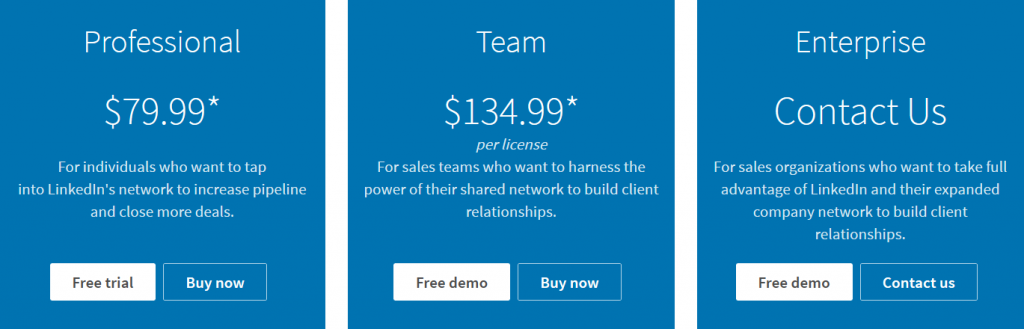
Annual Plan

The Microsoft Relationship Sales solution comes at a subscription cost of $130 per user per month.
The right tools used efficiently for your business gives you the opportunity to grow globally and flourish accordingly. Empower yourself with the powerful tool named LinkedIn sales navigator to grow your business accordingly to meet your goals and objectives.